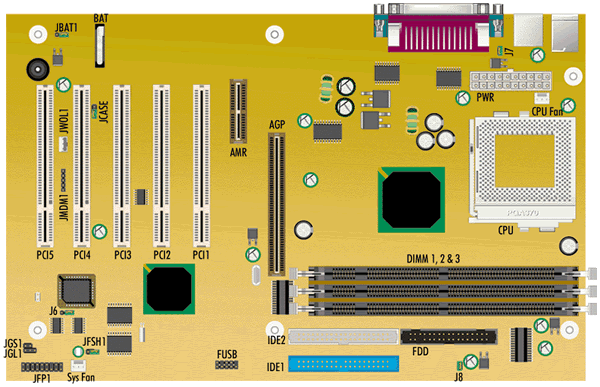
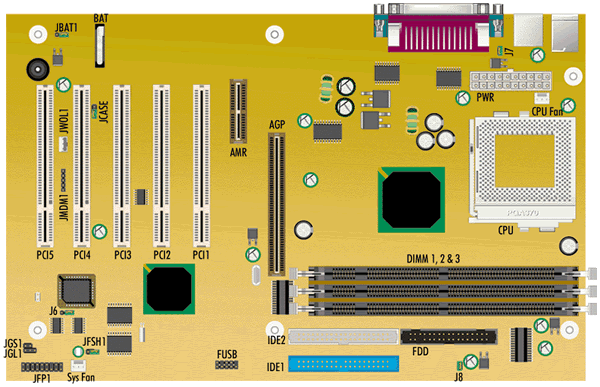
| CPU Bus Frequency | Memory Frequency Supported |
|---|---|
| 66 MHz | 66, 100 or 133 MHz |
| 100 MHz | 66, 100 or 133 MHz |
| 133 MHz | 100 or 133 MHz |
| Jumper | Configuration |
|---|---|
| JBAT1 - Clear CMOS | 1-2 : Normal operation (default) 2-3 : Clear current BIOS settings |
| JFSH1 - BIOS Write Protect | Open : Allows the flashing of the BIOS Close : Write-protection enabled |
| J6 - BIOS Mode Select | 1-2: Normal Mode. CMOS and NVRAM are only cleared if they failed the checksum test 2-3: Hardware Config. BIOS Setup is put in extended configuration mode (a maintenance menu is available, in which you can select the Clear Password option). Open: Recovery. BIOS recovery from the floppy. |
| J7 - USB devices 1&2 power on function from S3 states | Open: Disabled. Closed: Enabled |
| J8 - USB devices 3&4 power on function from S3 states | Open: Disabled. Closed: Enabled |
Note - There are 3 USB ports on the motherboard, all of which are active at the same time (thus no need for a USB selection jumper). Two of the USB ports (USB 1 & 2) are on the back panel, two USB headers are on the board (USB 3 & 4). Only one of these USB headers (3) is currently populated. The jumpers J7 and J8 are used to activate Wake up from S3 state (one of the ACPI sleep modes)via a USB device (keyboard, mouse...) connected to one of the USB ports/headers.