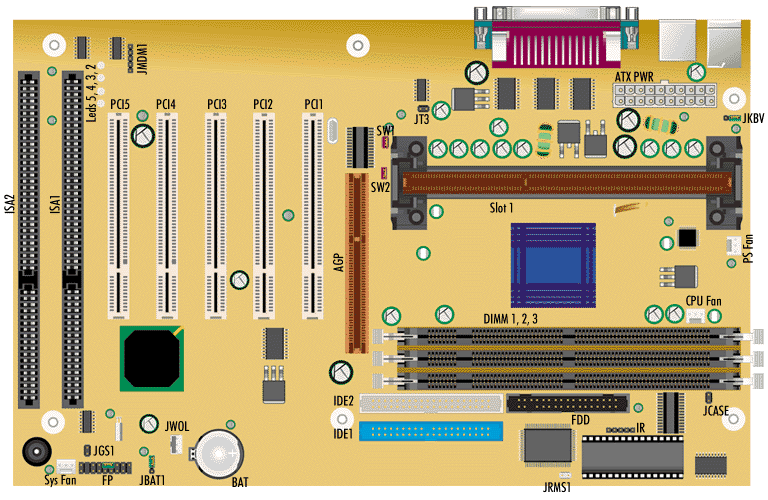
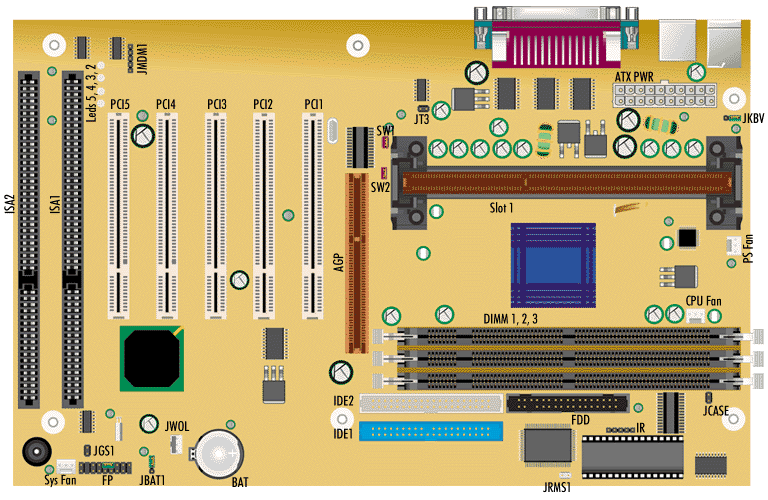
| Display (LED 2-3-4-5) | BIOS operation |
|---|---|
| Red - Red - Red - Red | Power on, starting BIOS |
| Red - Red - Red - Green | Early chipset initialisation |
| Red - Red - Green - Red | Memory detection test. |
| Red - Red - Green - Green | Decompressing BIOS image to RAM for fast booting |
| Red - Green - Red - Red | Initialising keyboard controller |
| Red - Green - Red - Green | Test shadow RAM |
| Red - Green - Green - Red | Processor initialisation |
| Red - Green - Green - Green | Testing RTC |
| Green- Red - Red - Red | Initialising video interface |
| Green - Red - Red - Green | BIOS sign on |
| Green - Red - Green - Red | Testing base and extended memory |
| Green - Red - Green - Green | Assign resource to all ISA |
| Green - Green - Red - Red | Initialising hard drive controller |
| Green - Green - Red - Green | Initialising floppy drive controller |
| Green - Green - Green - Red | Assign IRQs to PCI devices |
| Green - Green - Green - Green | Booting operating system |
| Jumper | Configuration |
|---|---|
| JP6 - Clear BIOS Settings | 1-2 : Normal operation (default) 2-3 : Clear current BIOS settings |
| SW1 & SW2 - Set Bus Speed | Closed, Closed : Auto Open, Closed : 100MHz Open, Open : 133MHz |
| JP11 - Set Keyboard Wakeup | 1-2: Enable Keyboard WakeUp (default) 2-3: Disable Keyboard WakeUp |