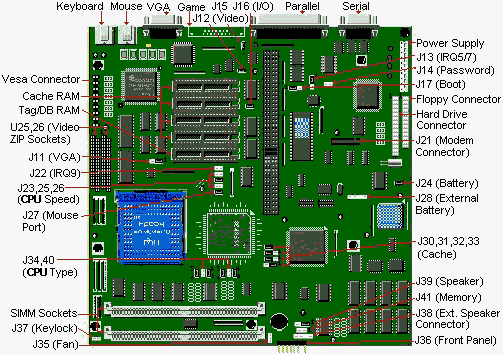
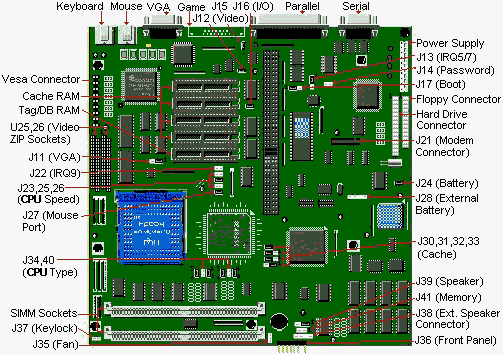
Some PB430/PB440 systems have been shipped with built-in game port (J4), however, the system BIOS does not support it. To disable the game port, remove the J15 jumper. The J15 jumper is located next to the game port.
| Jumper | Description | Setting | Designation |
|---|---|---|---|
| J11 | Onboard VGA | 2-3 1-2 | Enabled Disabled |
| J12 | Colour/Monochrome | Closed Open | Colour Mono |
| J13 | LPT1 IRQ Select | 1-2 2-3 | IRQ 7 IRQ 5 |
| J14 | Password Clear | Open Closed | Normal Clear Password |
| J15 | Game Port | Closed Open | Enabled Disabled |
| J17 | Boot Block Select | 1-2 2-3 | Normal Boot Block |
| J22 | Video IRQ 9 Enable | Open Closed | Disabled Enabled |
| J27 | Mouse Port | Closed Open | Enabled Disabled |
| J39 | On-Board Speaker | 2-3 1-2 | Enabled Disabled |
| J41 | On-Board Memory Disable | Open Closed | Disabled Enabled |
Use a 3.6 Volt lithium battery. Remove the shorting cap on jumper J24. Then attach the battery to connector J28, positive to pin 1, negative to pin 4.
| J30 | J31 | J32 | J33 | |
|---|---|---|---|---|
| 32k | Open | 1-2 | 1-2 | 1-2 |
| 128k | 1-2 | 2-3 | 2-3 | 1-2 |
| 512k | 1-2 | 2-3 | 2-3 | 2-3 |
| Jumpers | J23 | J25 | J26 | J40 | J40 | J40 | J34 | J34 | J34 |
|---|---|---|---|---|---|---|---|---|---|
| Pins | 1-2 | 1-2 | 1-2 | 1-2 | 3-4 | 5-6 | 1-2 | 3-4 | 5-6 |
| 486SX20 | In | Out | Out | Out | In | Out | Out | Out | In |
| 486SX25 | Out | In | In | Out | In | Out | Out | Out | In |
| 486SX33 | Out | In | Out | Out | In | Out | Out | Out | In |
| 486SX/2-50 486DX-25 486DX/2-50 DX2ODPR50 DX4ODPR75 P24T-62Mhz | Out | In | In | In | Out | In | In | Out | In |
| 486DX-33 486DX/2-66 DX2ODPR66 DX4ODPR100 P24T-83Mhz | Out | In | Out | In | Out | In | In | Out | In |
| 80487SX-25 DX2ODP50 DX4ODP75 | Out | In | In | In | Out | In | Out | In | Out |
| 80487 SX-33 DX2ODP66 DX4ODP-100 | Out | In | Out | In | Out | In | Out | In | Out |
Note - For P24T upgrades (Intel Pentium Overdrive Processor PODP 5V), the BIOS must be updated to ID 21. The current BIOS version appears on the screen immediately after switching on the computer.
Notes -
Use a standard 8 ohm, 1/2 watt computer speaker. Move the cap on jumper J39 to pins 2 and 3, and attach the speaker to connector J38, pins 1 and 4.
There are two versions of the PB430 motherboard. One has the CL 5424 video chip set and the other has the CL 5428 video chip set.
The best way to establish which video chip is in your computer is by opening the case. A PB430 with a CL 5424 chip will only have one so-called Zip Socket. A PB430 with a CL 5428 chip will have two of these sockets. Another indication is the availability of a game port. The PB430 with the CL 5424 video chip MAY have a game port, the PB430 with the C 5428 does NOT have a gameport.