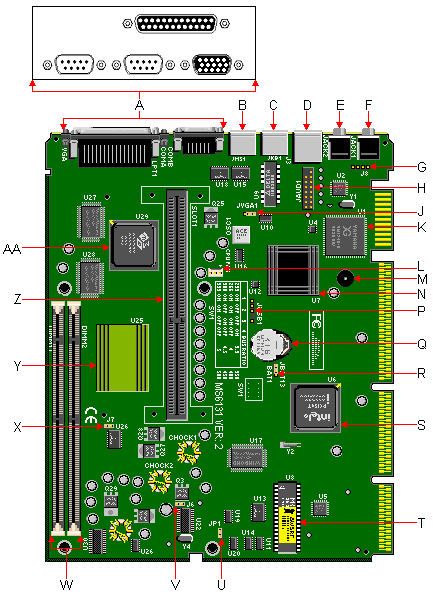
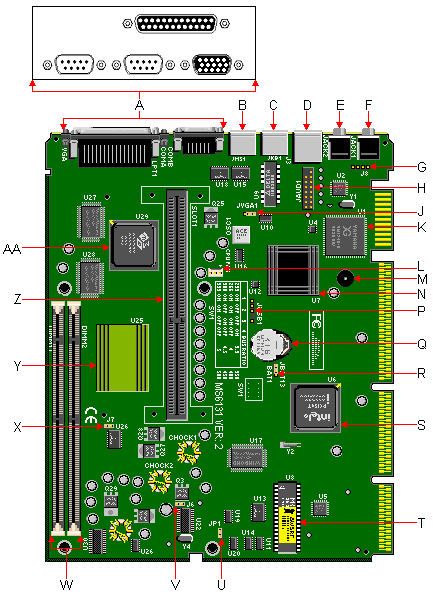
| Item | Description | Item | Description | |
|---|---|---|---|---|
| A | Parallel, Serial & VGA Ports | P | Rear USB Port Header (JUSB1) | |
| B | PS/2 Mouse Port | Q | Battery | |
| C | PS/2 Keyboard Port | R | CMOS Clear Jumper (JBAT1) | |
| D | RJ-45 Network Cable Jack | S | Intel 82371EB PIIX4E Chipset | |
| E | Microphone Jack | T | Award Flash BIOS | |
| F | Speaker Jack | U | Power-On Mode Jumper (JP1) | |
| G | Aux Line-In Connector (J8) | V | CPU Bus Frequency Selection Jumper (JK1/J6) | |
| H | MIDI/Game Port Connector Header (JAUD1) | W | DIMM Sockets | |
| J | Onboard VGA Jumper (JVGA1) | X | AGP Bus Frequency Selection Jumper (JK2/J7) | |
| K | Yamaha YMF740C-V Audio Controller | Y | Intel FW82443BX AGP Controller Chipset | |
| L | CPU Fan Power Connector | Z | CPU Socket (SLOT1) | |
| M | Piezo Buzzer | AA | ATI 3D RagePro/Rage IIC | |
| N | Intel 82558 10/100M Ethernet Controller |
| Jumper | Pins | Description |
|---|---|---|
| JBAT1 | 1-2 2-3 | Normal/Save CMOS settings Clear CMOS settings |
Caution : When clearing the CMOS settings, the power cord must be unplugged (since the standby power for the PIIX4E chipset comes from the power supply) and let the system rest for five seconds for the power to clear before returning the jumper to the Normal position.
| Jumper | Pins | Description |
|---|---|---|
| JVGA1 | 1-2 2-3 | Enable onboard VGA Disable onboard VGA |
| Jumper | Pins | Description |
|---|---|---|
| JP1 | 1-2 None | Boot up when power button is pressed. Immediate boot up when power cable is connected. |
| Jumper | Pins | Description |
|---|---|---|
| JK1/J6 | Closed Open | Automatically detect 66MHz and 100MHz CPU Bus Frequency. Virtually set 66MHz CPU Bus Frequency into 100MHz. |
| Jumper | Pins | Description |
|---|---|---|
| JK2/J7 | Closed Open | 66MHz AGP Bus Frequency AGP Bus Frequency same as CPU Bus Frequency |