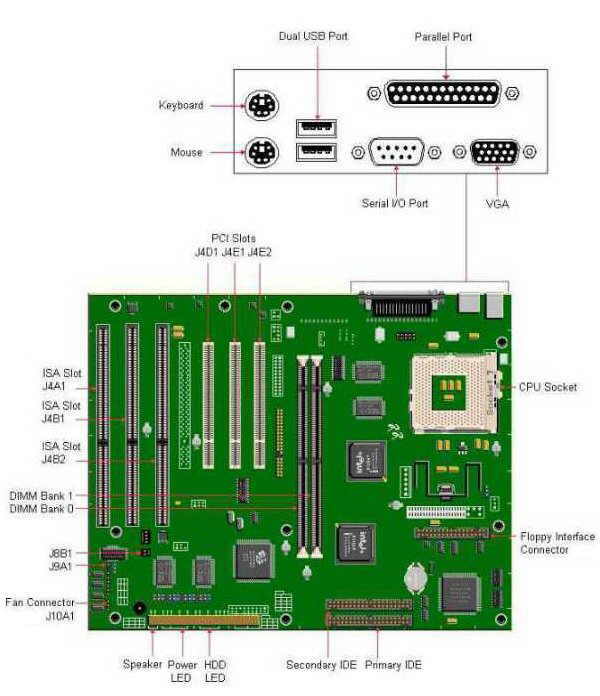
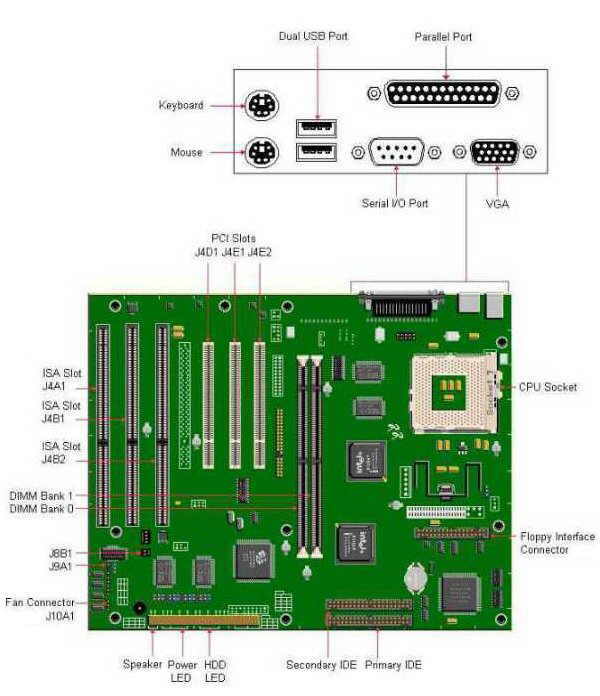
The on-board video chip of your computer will automatically be disabled by the installation of a separate video card.
| Function | Jumper | Settings | Description |
|---|---|---|---|
| BIOS Recovery | J8A1 | 1-2 2-3 | Normal Recover |
| CMOS Clear | J9C1-A | 4-5 5-6 | Normal Clear |
| BIOS Setup Access | J9C1-B | 1-2 2-3 | Access Enabled Access Denied |
| Reserved | J9C1-B | 4-5 5-6 | Reserved Reserved |
| Host Bus Frequency | J9C1-C | 5-6 4-5 | 66Mhz 60 MHz |
| Password | J9C1-A | 1-2 2-3 | Enabled Clear/Disabled |
| Processor Voltage | J6M1 | 1-2 2-3 | Standard VRE |
The RTC battery is upgraded by removing and replacing it with a Lithium 3v CR2032 or its equivalent battery in socket BT8J1.
To remove the battery, locate BT8J1 battery socket on the motherboard. Use an index finger and thumb from one hand, grip the battery at opposite points. Lift the battery out of the socket.
Take the upgrade battery, insure that the flat surface is facing up. Snap it into the battery socket. Note - + Positive side faces up.
The motherboard comes with:
The motherboard comes with 256KB or 512KB Pipeline Burst L2 (External) cache. This cannot be upgraded.
The following processors can be installed on this motherboard:
The upgrade processor installs in the Zero Insertion Force (ZIF) Socket. In the table below you can find the correct jumper settings for each processor:
| CPU | J9C1-C | J9C1-D |
|---|---|---|
| 90MHz | 4-5 | 1-2, 4-5 |
| 100MHz | 5-6 | 1-2, 4-5 |
| 120MHz | 4-5 | 2-3, 4-5 |
| 133MHz | 5-6 | 2-3, 4-5 |
| 150MHz | 4-5 | 2-3, 5-6 |
| 166MHz | 5-6 | 2-3, 5-6 |
| 200MHz | 5-6 | 1-2, 5-6 |
| 233MHz | 5-6 | 1-2, 4-5 |
The PB790 motherboard only accepts 168-pin DIMM modules. Only gold-plated DIMMS may be used, since the sockets on the motherboard are also gold-plated, and oxydation must be prevented. Either 3.3V EDO DRAM or unbuffered 3.3V SDRAM can be used.
Both single- or double sized DIMMs may be used. EDO DIMMs may be up to 64MB big, SDRAM DIMMs up to 128 MB. The maximum total memory is 256MB, but only 64MB of this can be cached because of a limitation in the TX chipset. This means the system will actually become a little slower when more than 64MB of memory is installed.
Memory type, size and speed can vary between sockets, so EDO and SDRAM can be installed on the same motherboard. Parity (x72) DIMMs can be installed, but this is not recommended, for the motherboard does not provide parity checking or ECC and parity DIMMs cause excessive capacitive loading on memory data and address lines.
The on-board graphics controller includes 2 or 4 megabytes of SGRAM video memory. The video memory cannot be upgraded.